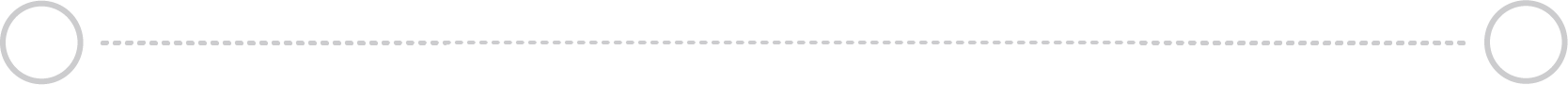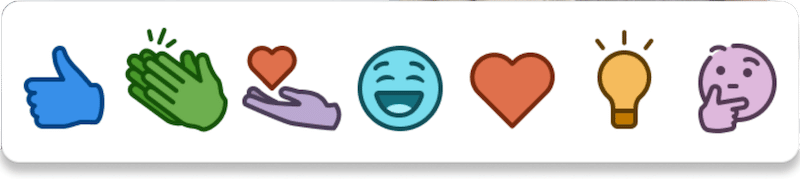Subscribe to our newsletter for updates:
It was quite an exciting year on LinkedIn when it comes to updates and new features. At the end of 2023, there were over 170 (!) new features, updates and changes that have or are in the process of rolling out. To put it in perspective, in 2022, there were around 90 and in 2021 only 60.
I wanted to share my top 10 new features for the year and why I think you should put them to use* in your LinkedIn strategy.
*Note – LinkedIn rollouts are notoriously slow and unpredictable. And to add insult to injury, if you don’t have access to a feature you can’t see it on other people’s profiles.
#10. Featured Section on Company Pages
I am a big fan of the Featured Section on profiles and in November, LinkedIn rolled out this feature for Company Pages. Super Admins can add up to three posts which appear at the top of the page’s home tab. When LinkedIn gives us an opportunity to drive people to links off the platform, we need to take advantage of it!
Featured Section on Company Pages
#9. Activity Section Redesign
This new update made a huge change in the Activity section on profiles, giving users the ability to showcase their favorite content type more prominently. You can choose which content type can be seen first when someone looks at your recent activity. While I default to all posts, it’s a nice feature if you really shine at making videos or run a lot of events on LinkedIn.
#8. Top Skills in About Section
Last year we got a big update to our SKILLS section that allowed us to connect skills to current and past roles, education, volunteering and more. This year, an update rolled out that allows us to add five top skills to our About section. LinkedIn generally makes recommendations based on the content in your profile and about but you can change these based on your goals and priorities. This is prime real estate so choose wisely!
#7. Schedule posts on Company Pages
Native scheduling rolled out on profiles last year and finally expanded to Company Pages in 2023, Just as with personal content, there are limitations with the type of content that can be scheduled. But now page admins can queue up several posts natively on LinkedIn. One caveat is that once a post is scheduled, it can not be edited. If you need to make a change, you have to delete the post and reschedule it.
#6. Focused Inbox
Someday I hope LinkedIn gives us an actual SPAM filter in the DMs but for now we can use the FOCUSED and OTHER inboxes. Sometimes messages will automatically end up in OTHER if LinkedIn thinks they are SPAM. Otherwise, if you receive a message that is giving spam-vibes, simply click the three dots in the upper right corner and choose “Move to Other.”
#5. Notification Categories
Notifications are notoriously overwhelming on LinkedIn and it’s so easy to miss something important. This new update makes it a little easier to sort through notifications by separating them into a few groups – specifically for your content and when you are mentioned. In my experience, there are still too many glitches here but it’s better than a big messy list.
#4. Newsletters Added to Featured Section
When LinkedIn Newsletters rolled out back in 2022, people went crazy for them. And then the excitement died down as the reach decreased – it happens. One complaint was the lack of easy discoverability so this feature helps with that issue. Now your newsletter can be added prominently in your Featured section making it easier for people to find and subscribe.
#3. Starred Messages in Inbox
This is one of the best things to happen to the DM inbox – the ability to STAR conversations to ensure you don’t lose them. One constant complaint about the inbox is how easy it is to lose track of messages and conversation threads. Now you can star messages and sort by those to easily keep track of important messages. Just like sending messages to Other, click on the three dots and choose star. Then you can sort your messages by Starred to see all of them. This has been a feature I’ve put to good use in 2023 – extremely helpful to better leverage the DMs.
#2. ID Verification
I’ve talked for years about the issue of fake profiles on LinkedIn. And as AI gets more sophisticated it’s going to be more and more of a challenge to identify these fakes. LinkedIn rolled out ID verification on profiles to mitigate fake profiles. The process is extremely easy, especially if you already have CLEAR.
Here is how LinkedIn explains it: “The verification badge on your profile indicates that you were able to confirm specific information about your account. Having verified information helps provide authenticity signals to others that you’re who you say you are. Seeing verified information on others’ profiles helps foster a trusted community so you can make more informed decisions around connecting with other professionals.”
When you see the check mark, you know that it is a real person. I would encourage you to go through this process if you haven’t done so already.
#1. Collaborative Articles/ Community Top Voice Badge
Collaborative articles rolled out in March and it’s clear that LinkedIn sees these as extremely valuable. They have invested a ton of resources into this new feature including a few in-person events to showcase them. In a nutshell, these are AI generated articles on topics that fall under Sales, Marketing Strategy, Leadership, Diversity, etc, In each article there are prompts where you can add your perspective, expertise and tips.Other users can LIKE your comments and based on how many you receive, you may receive a “Community Top Voice” Badges that is active for 60 days at a minimum.
I tested this out when they launched and received badges in a few areas – Relationship Building, Thought Leadership, Business Networking and Social Selling. But if you don’t keep contributing, the badges expire after 60 days.
Not all LinkedIn users can contribute and I still find these a challenge to find sometimes. But I would encourage you to test them out if you have access as they seem to continue to be a priority moving into 2024.
In Memoriam
In 2023 we said good-bye to several features. Here are three that will be missed!
Curious Reaction
This reaction was always surrounded by debate – what exactly did someone mean when they used it on a post? Was it inherently passive aggressive, showing humor or was it just odd? Well, we no longer have to debate as the “purple baby” is no more.
Profile Video
I was personally pretty sad about this change since I loved my video – an original theme song called “LinkedIn Girl”. The profile video was a feature where you could record a 30-second greeting that sat behind your profile photo. It was a great way to introduce yourself and show a little personality. As of December 14, profile videos were removed from all profiles. I was able to upload mine into my Featured section so “LinkedIn Girl” lives on.
Limits on Personalized Connection Requests
This is another unfortunate change that limits the number of personalized connection requests for non-premium accounts from somewhere between 5-15 per month. Personally I see this as a really bad move that will just increase the number of connection requests with no context. I am hopeful they will backtrack on this change in 2024.
So there you have it – my top 10 new features for 2023…and RIP to a few others. For the latest on new LinkedIn features, be sure to follow my friend Kevin D. Turner. Who knows…maybe we will hit 200+ changes and updates in 2024!
STAY ON TOP OF THE LATEST LINKEDIN FEATURES, CHANGES AND UPDATES
Learn more about my LinkedIn Trainings for Teams, and let’s talk about how a LinkedIn training can benefit your organization in 2024. Interested in workshops for your team? Learn more about our specialized LinkedIn Workshops here.