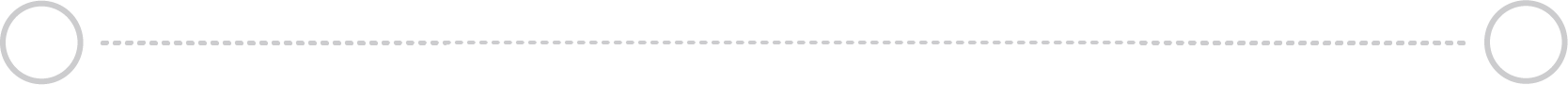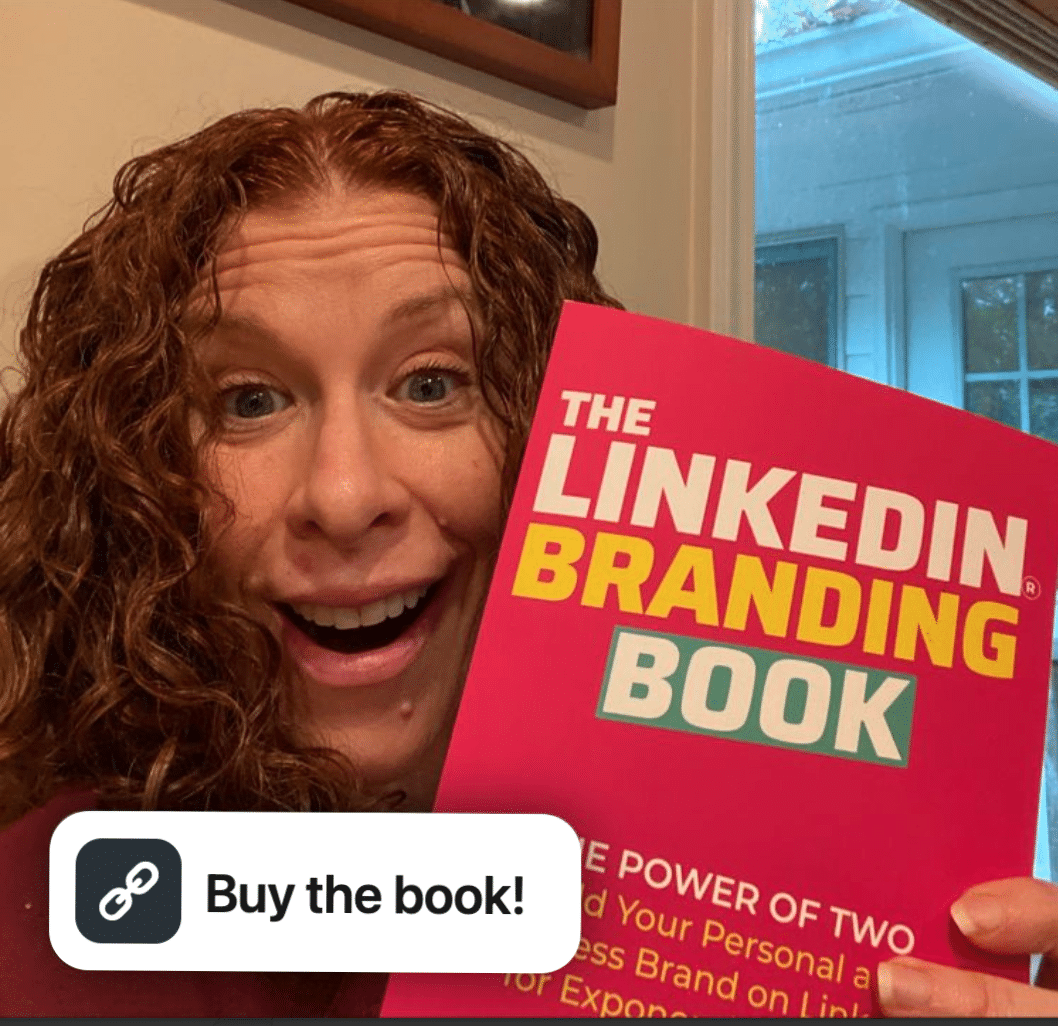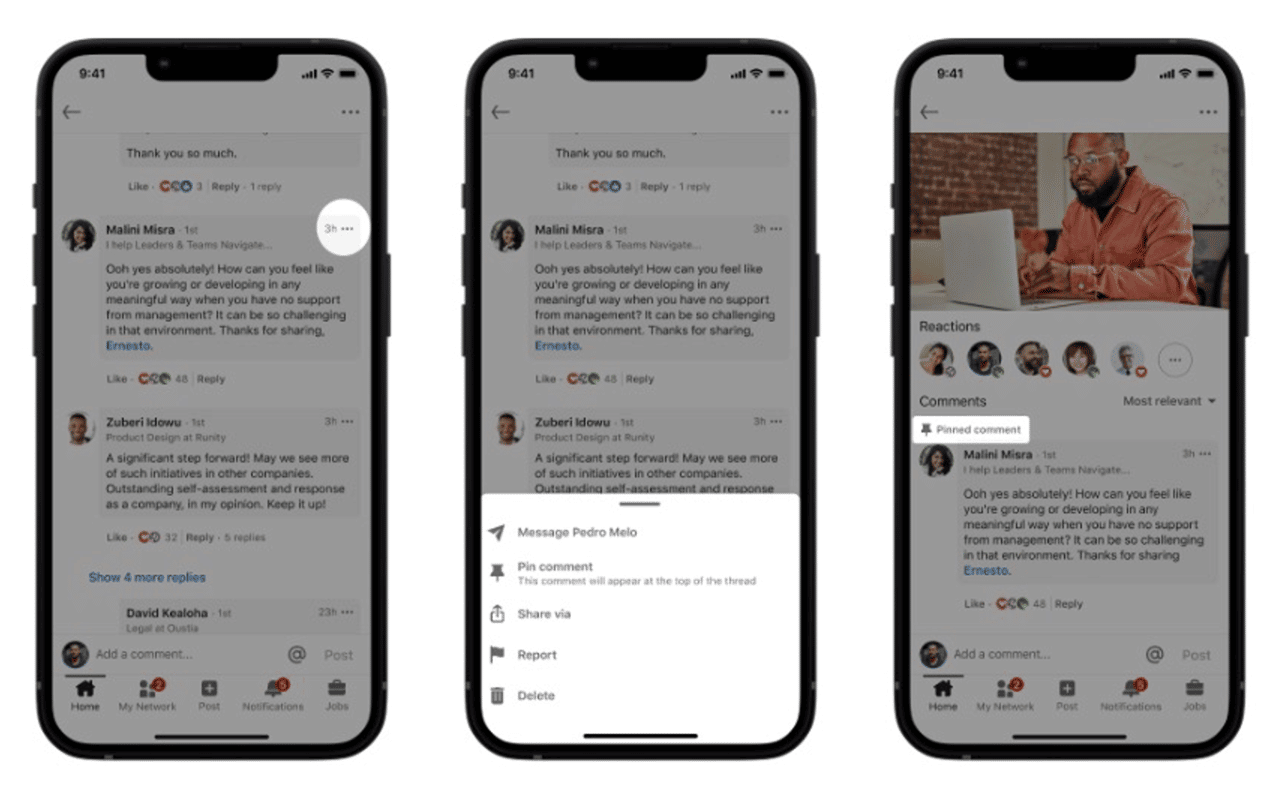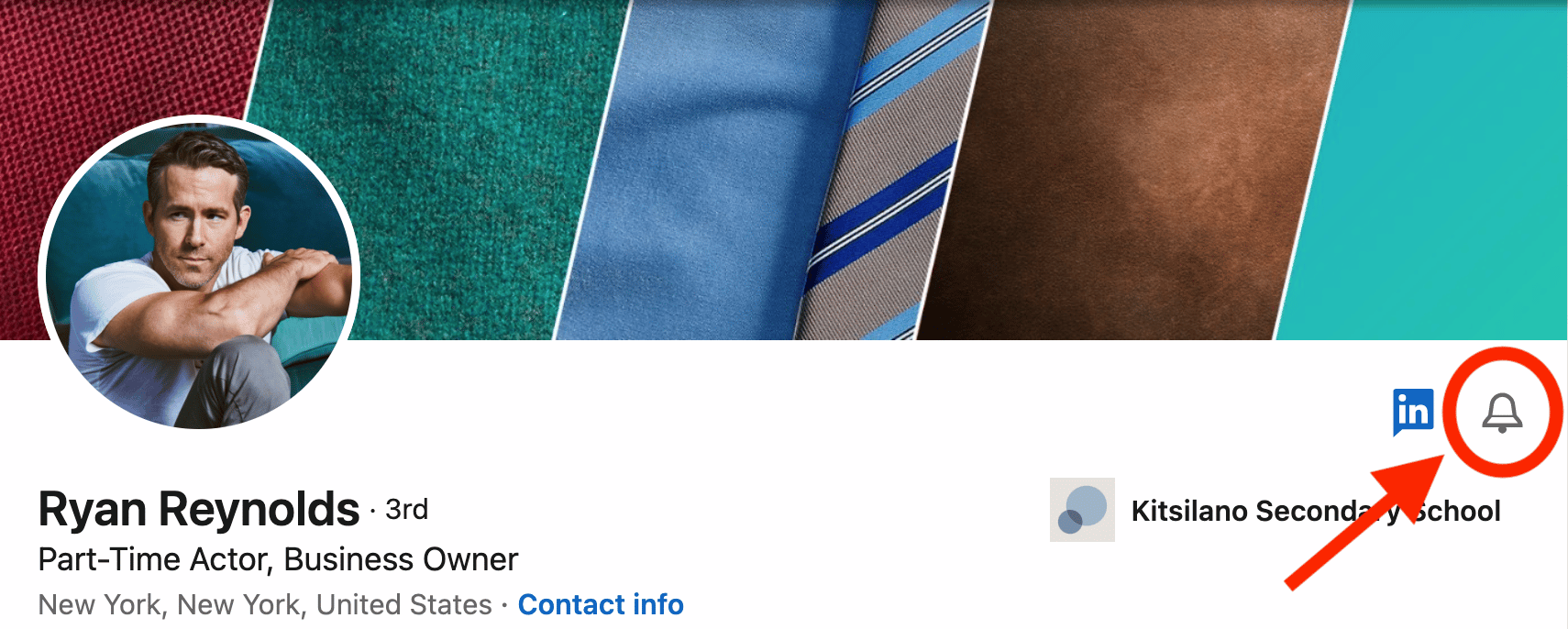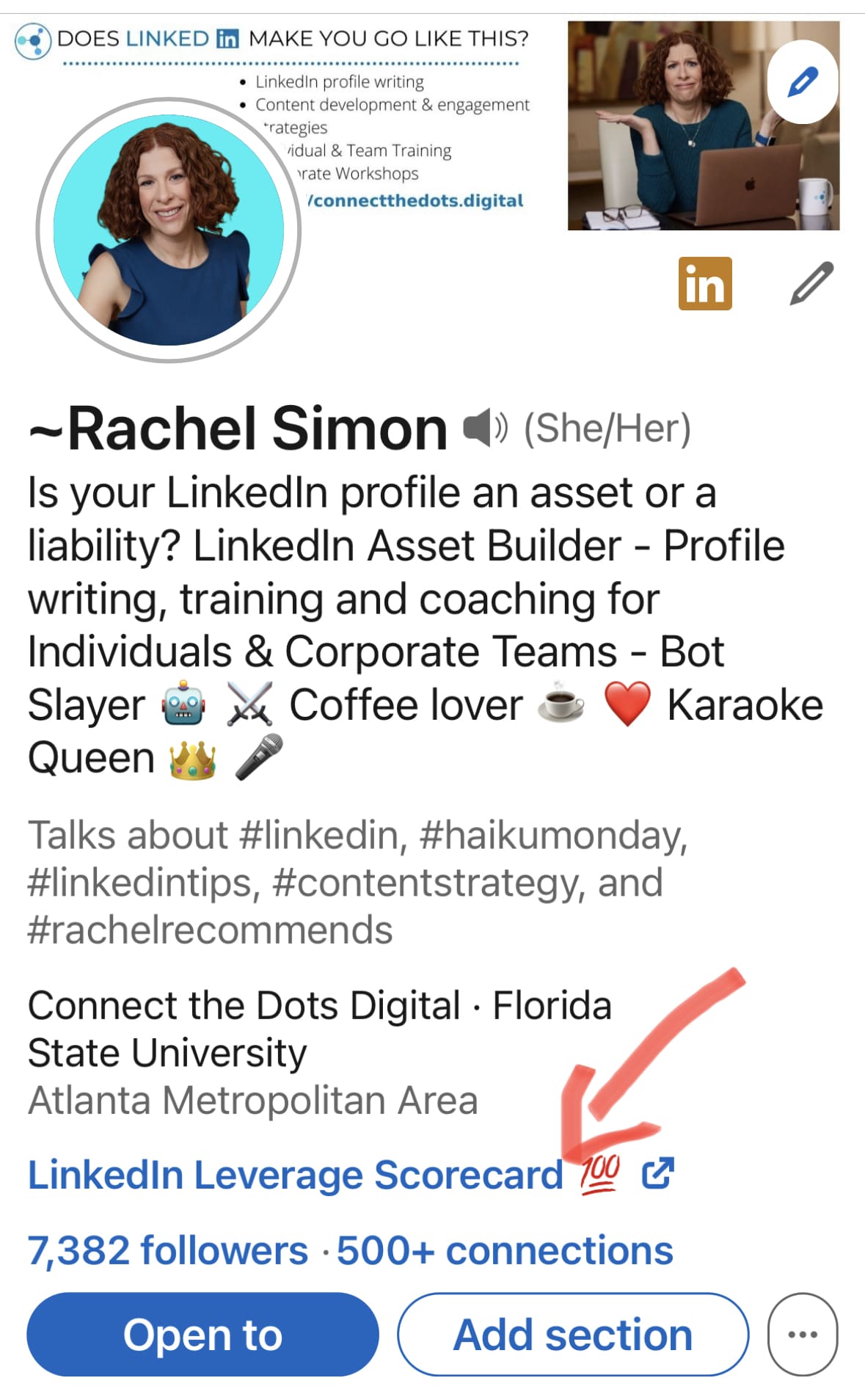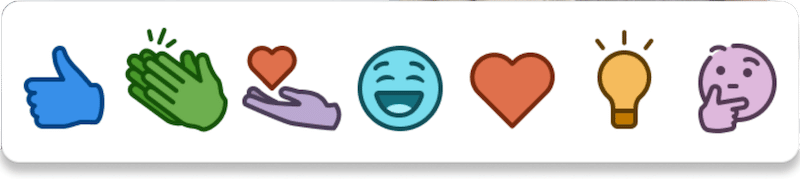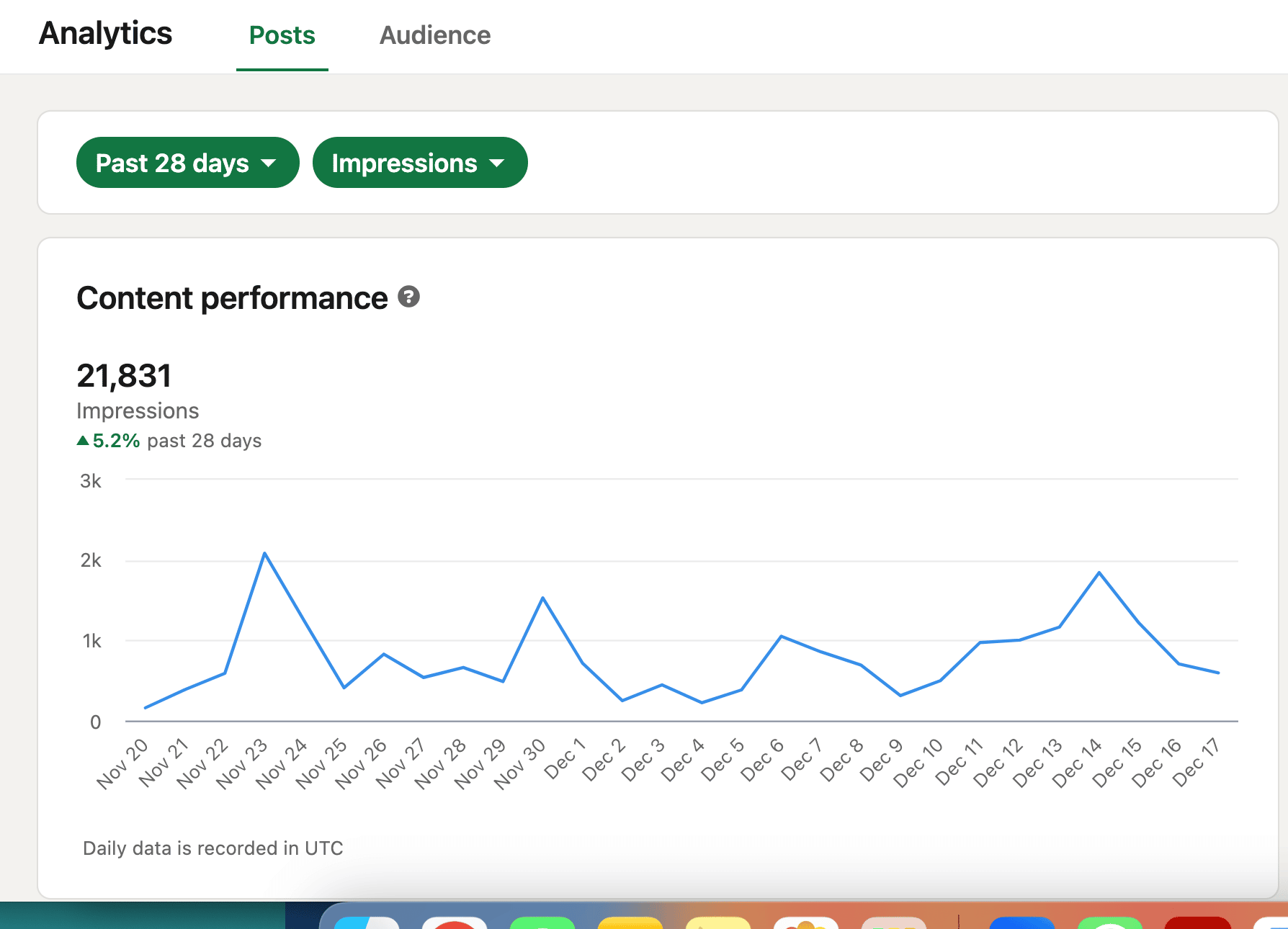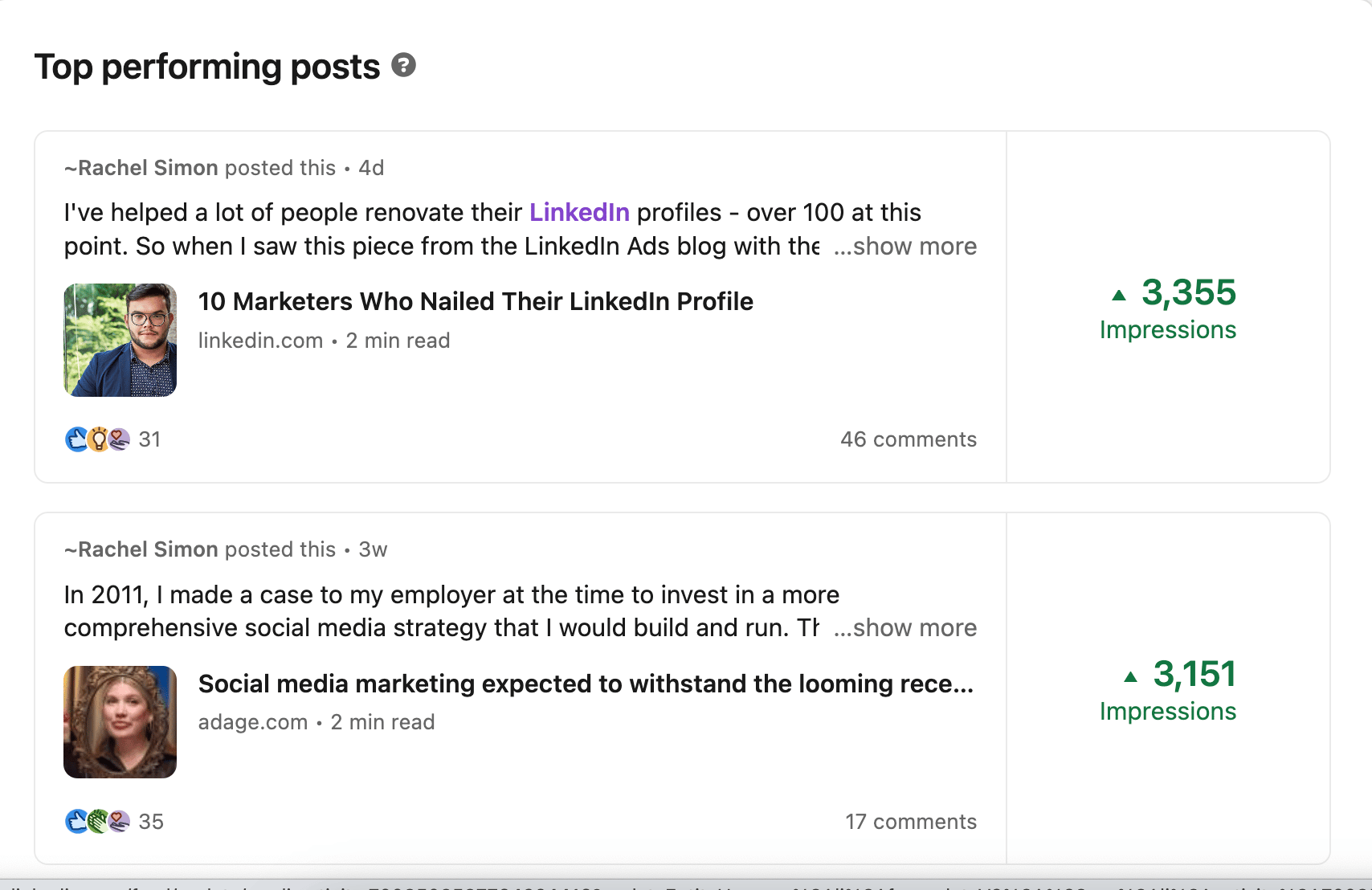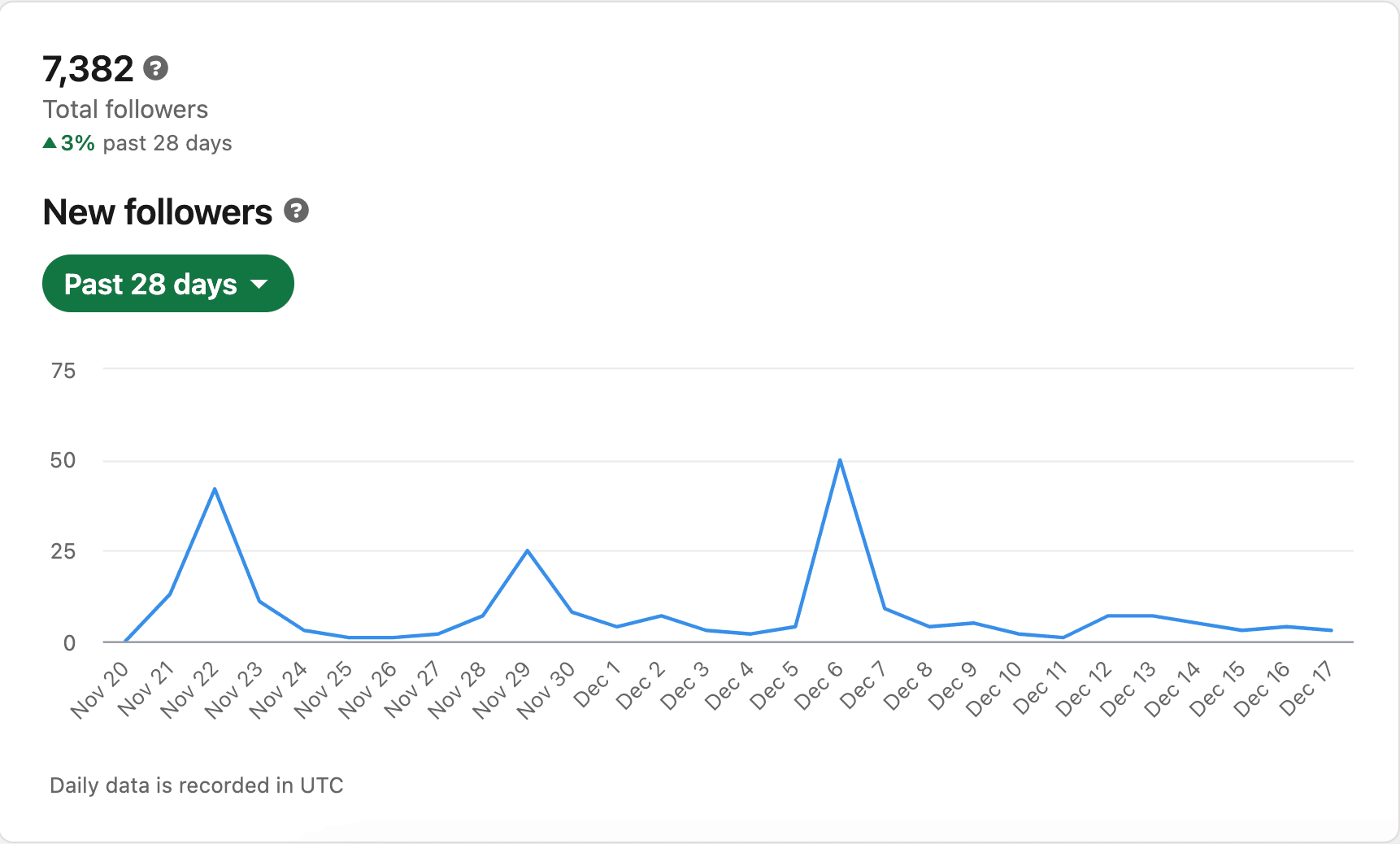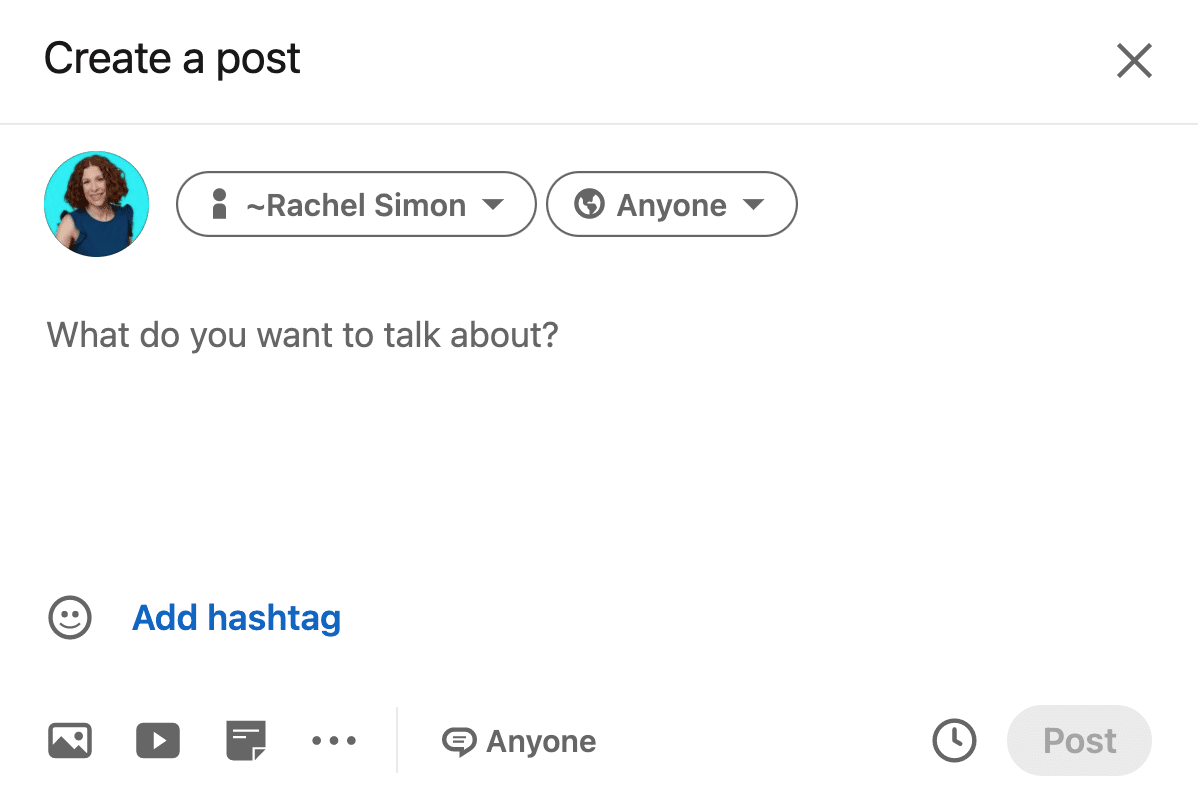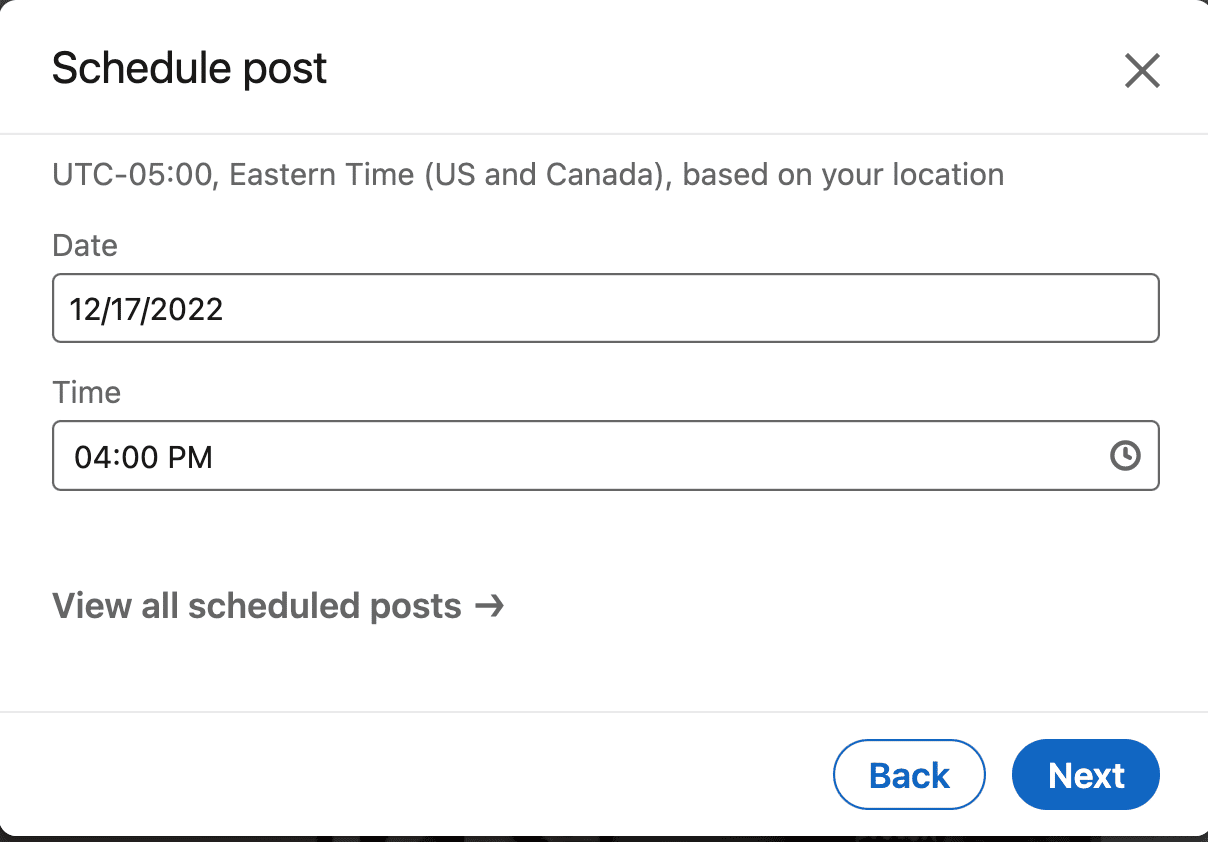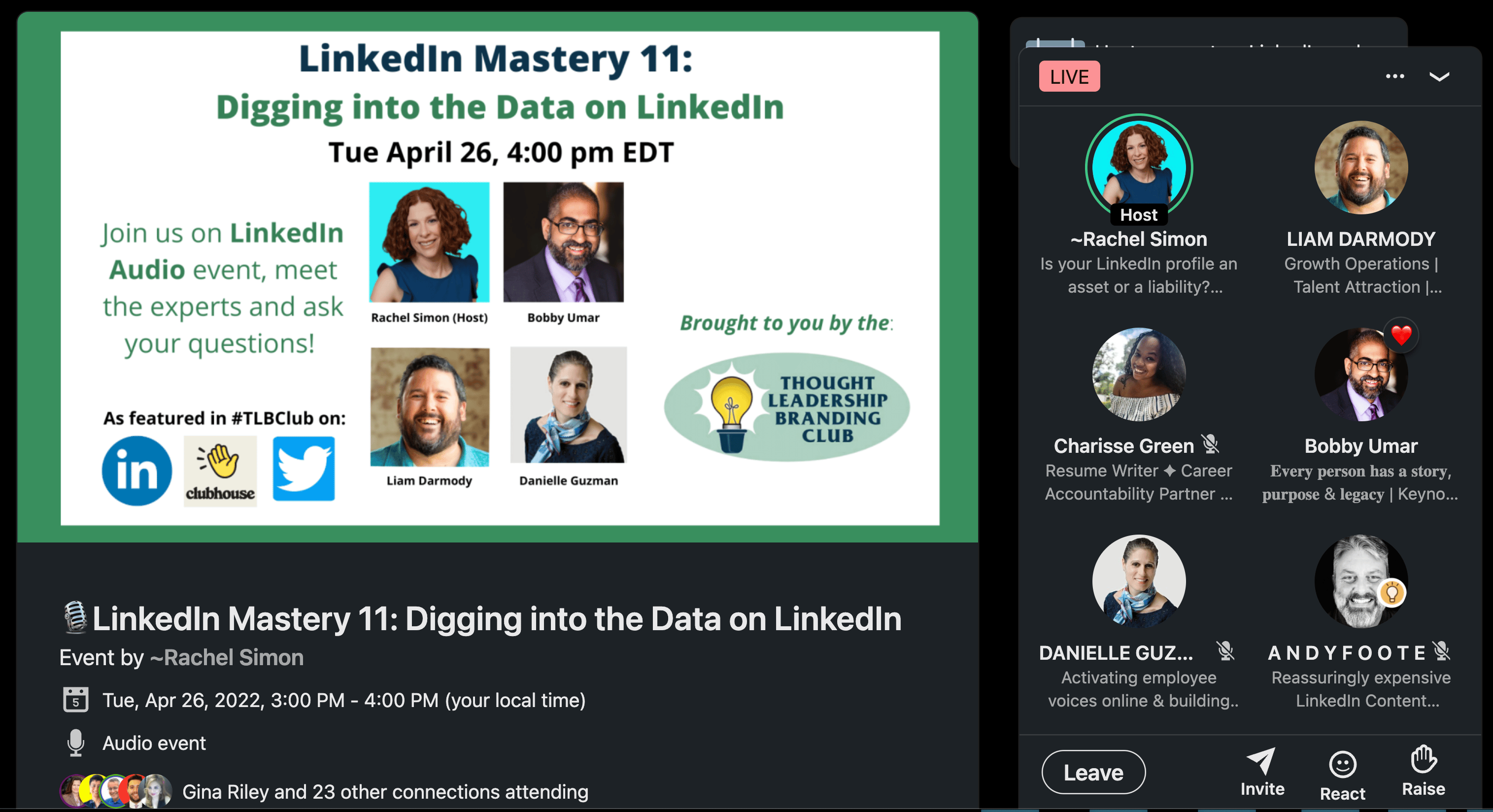Subscribe to our newsletter for updates:
It’s been quite an exciting year on LinkedIn when it comes to new features. At the time I am writing this blog, there have been over 90 (!) new features and updates that have or are in the process of rolling out.
I wanted to share my top 10 new features for the year and why I think you should put them to use* in your LinkedIn strategy.
*Note – LinkedIn rollouts are notoriously slow and unpredictable. And to add insult to injury, if you don’t have access to a feature you can’t see it on other people’s profiles.
#10. Auto-Captions on Video Uploads
I am not a big video person but it is long overdue to have native videos auto-captioned on LinkedIn. There are multiple reasons why it’s important to caption your videos and now, these will be automatically generated when you upload a video in a post. A few things to keep in mind:
- If you already have captions in your video, they will be duplicated. This looks weird and makes it difficult to read either set of captions. This post from Gillian Whitney walks you through how to turn off auto-captions.
- You only get one shot to edit the captions and this can only be done on the desktop version of LinkedIn. There is no option to edit auto-generated captions on your phone.
If you love creating videos, do yourself a favor and make sure you understand this new feature to ensure your videos look and feel clear and professional.
#9. Add a Link to Images – Mobile only
LinkedIn is traditionally a little stingy when it comes to external links. So there was a fair amount of buzz when they rolled out the ability to put a live link on images posted via the mobile app. Personally I find the interface to be a little clunky but I love the ability to link directly to an external website. And you can even add more than one link to an image!
#8. Pin a Comment
“Link is in the comments” – this is a strategy many content creators use to get around the challenge of external links in posts. But if a post has a lot of engagement, it is easy to lose that comment in the mix. Now, the post author can pin a comment to the top of the thread to ensure it is easily seen. This might be an external link, a call to action or simply a really great comment that adds to the conversation.
NOTE – I am very sad to say that LinkedIn has pulled this feature already. Personally, it makes no sense but perhaps they are looking to make some improvements. I guess we will see if it comes back in 2023.
#7. Subscribe Bell
If you are not sure why people are saying “Ring my bell” this is the reason. Located in the lower right, just under the banner image this bell will notify you when someone shares a new post. This is a great tool if you want to make sure you don’t miss posts from your favorite content creators. A few things to keep in mind when it comes to the bell:
- You can not see it on your own profile
- You can’t see who has “rung” your bell
- The notifications can be a little unreliable
- Be judicious when ringing bells – you can easily get overwhelmed with notificaitons if you ring too many
#6. Add a Website Link in Your Top-Card
Like feature number 9, we need to jump at the opportunity to leverage external links on LinkedIn. In order to add a website link in your top-card, you have to have Creator Mode enabled. Once you do, you can add the link in the section where you edit all your basic information, aka, the “Top Card.”
I recommend adding a link that serves as a call to action. Some ideas:
- A lead magnet
- Subscribe to your emails
- Follow on another platform
- Promote an event or workshop
- Linktree or other link tool
#5. Funny Reaction
We have been asking LinkedIn for years to give us a “funny” reaction and they finally obliged. This new update came out this June and there was much rejoicing! Humor is a great way to connect with people and the “funny” reaction is a fun way to engage. Not sure why it’s blue, but beggars can’t be choosers.
#4. Connect Skills to Experience
Skills is a very important section on your LinkedIn profile because it’s one of the main tools used when it comes to search. The skills listed serve as keywords for LinkedIn search so if you want to be found, it’s really important to have the right words listed.
And now, you can connect those skills directly to your EXPERIENCE, EDUCATION and other accomplishments. I really like this feature for many reasons but one being it serves as a great excuse to take a deep-dive on your skills and ensure they are relevant and up to date.
This VIDEO walks you through how to edit your SKILLS section and connect them to your EXPERIENCE.
#3. Updated Analytics
One of the weak areas of LinkedIn has always been metrics for personal profiles. Other than basic post analytics and profile views, there isn’t much to work with…until now.
LinkedIn recently rolled out much more dynamic profile and content analytics for users who have enabled Creator Mode. These include:
- Top performing posts
- Follower growth
- The ability to download the data for deeper analysis
Users can look at these stats on 7, 14, 90 or 365 day trends – very helpful to understand trends over time and can give some direction on your overall content strategy.
#2. Schedule Posts
Native scheduling has been long overdue on LinkedIn. Users have either had to turn to tools like Buffer or HootSuite but there are limitations with the type of content that can be scheduled. But now we can queue up several posts natively on LinkedIn. One caveat is that once a post is scheduled, it can not be edited. If you need to make a change, you have to delete the post and reschedule it.
This is a game changer, especially for people trying to build a habit of posting regularly.
#1. Audio Events
LinkedIn rolled out Audio events in March 2022. I was in the original group of beta-testers and have been running a weekly room with my co-host, Bobby Umar, for the past 10 months. While there are some major improvement opportunities with these still – the ability to record them being at the top of that list – this is a feature I have leaned heavily into and have really enjoyed.
There are many benefits of running a regular Audio event. There is a low barrier to entry, it’s a great way to show up and be seen for your area of expertise and it is one of the best ways to engage with other LinkedIn users. I consistently add connections and followers each week and have found new clients through these events as well.
I plan on keeping Audio events as a key piece of my content strategy in 2023.
So there you have it – my top 10 new features for 2022. For a great list of everything new this year, check out this newsletter from my friend Kevin D. Turner. Keep an eye out for even more new rollouts before the end of the year – we just might hit 100!
TAKE YOUR PROFILE TO THE NEXT LEVEL WITH A LINKEDIN PROFILE CONSULTANT
We will help you take full advantage of the power of LinkedIn to best position yourself and reach your goals. This is not another do-it yourself program. This is a personalized LinkedIn service designed to quickly launch and fine-tune your profile and online networking efforts.
Schedule a comprehensive LinkedIn profile audit for $375. This one investment will pay you back many times over! LinkedIn Profile Renovations starting at $875.