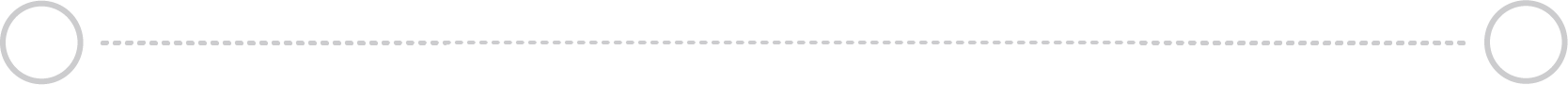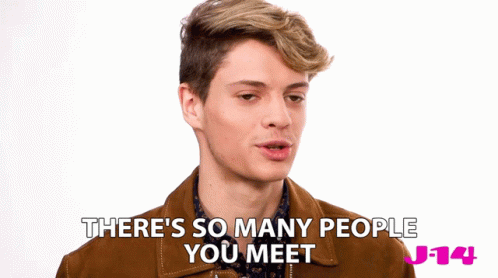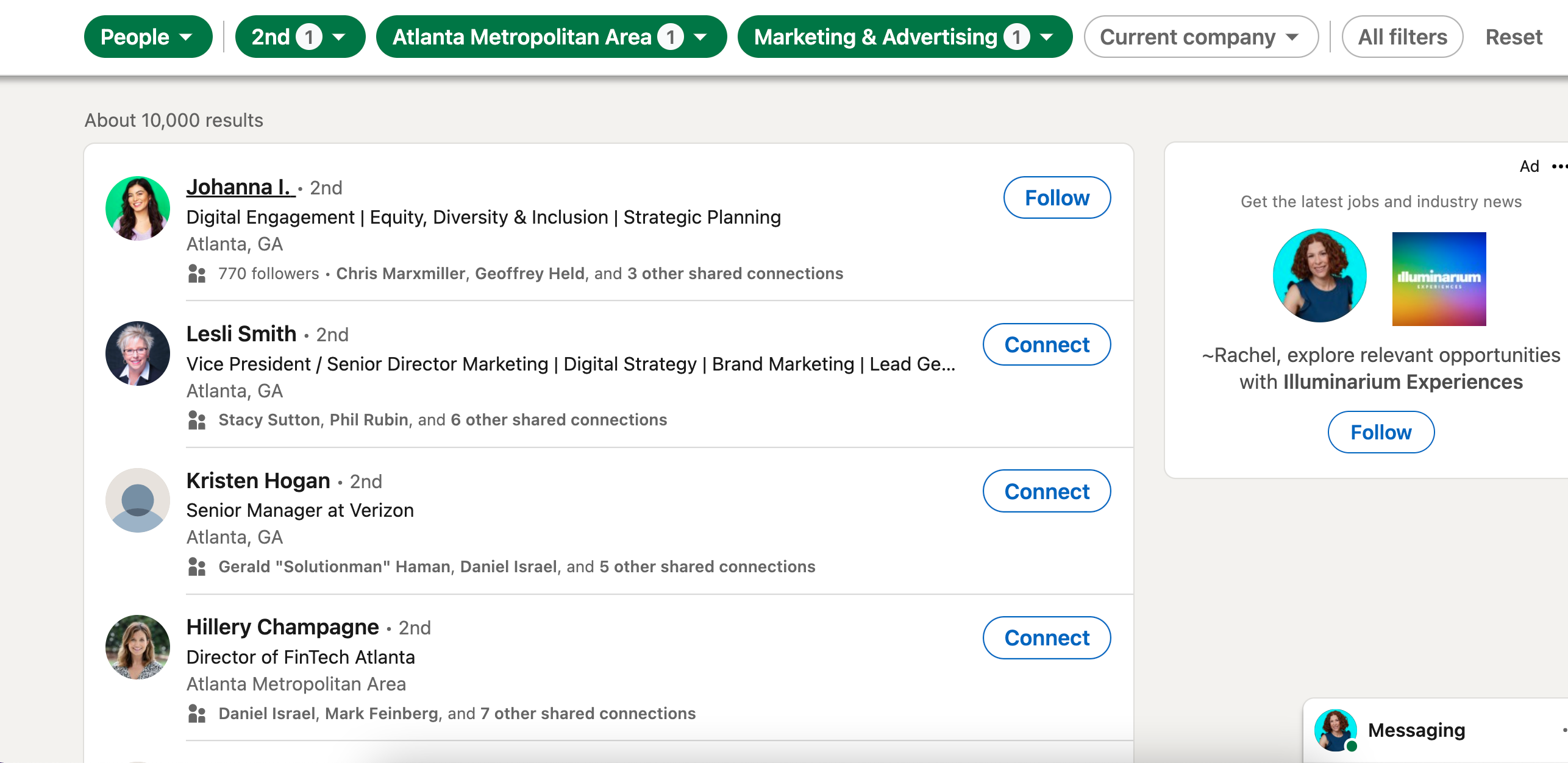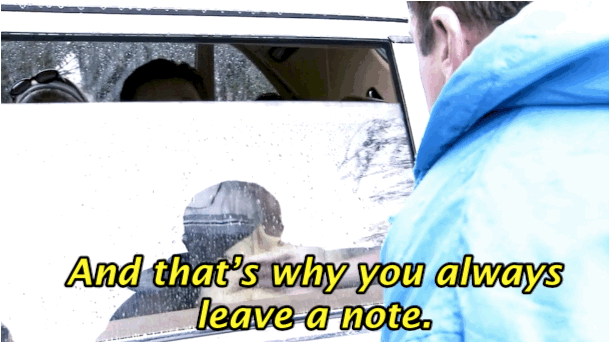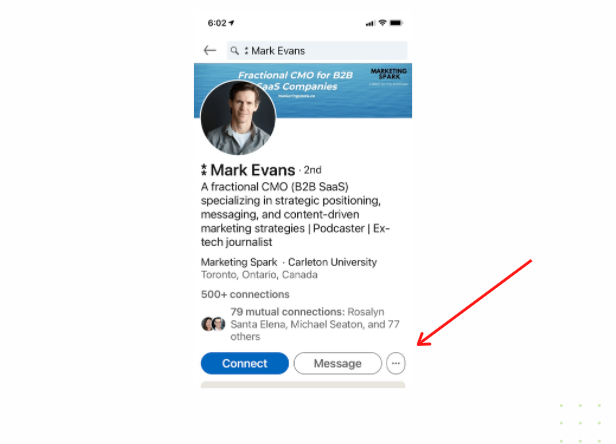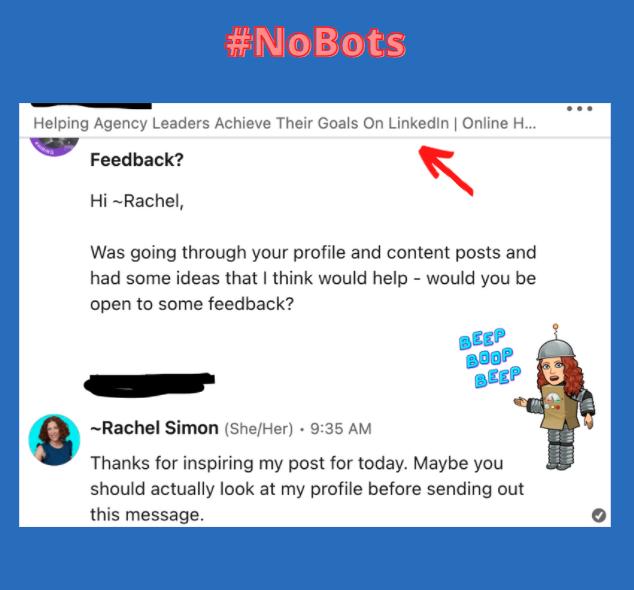Subscribe to our newsletter for updates:
When you joined LinkedIn you probably started connecting with anyone you knew – co-workers from your first job, friends, family, random people from high school or college. I know that’s what I did when I first launched my profile.
This certainly helps develop your initial network but once you have 500+ connections, it’s important to think about how to grow your network strategically. Of course it’s important that your profile is in good working order so it is obvious why someone should connect with you. If you need some tips on what goes into a great LinkedIn profile, take a look at this post.
Here’s are 10 easy LinkedIn networking tips that will support your strategy:
Determine your WHY for LinkedIn Networking
What are you trying to accomplish when building your LinkedIn network? Are you all about the numbers or do you want a smaller, more targeted network? There is no right or wrong answer but understanding your personal goals will help you determine your strategy.
WHO do you want to connect with?
The answer to this might be multi-faceted. Are you looking for potential clients? Like-minded professionals? Experts in your field? Knowing the types of people you want to add to your network is the next step in developing your process.
Start with your “Real World” connections and build outward
The easiest people to add to your network are those that you know personally. Start with your colleagues (past and current), people in your community, friends, neighbors and school alumni. From there, you can build outward.
LinkedIn Search is your Friend
The easiest way to find new people to add to your professional network is by using the search filters on LinkedIn. Even with the free account, you have access to extremely useful filters to find potential connections.
A good starting point is:
- 2nd Degree
- Location
- Industry
If those search results are too broad, drill down deeper by company or by adding specific titles.
You can also use LinkedIn groups or specific hashtags to find people you may want to add to your network.
Always Include a Note When you Connect
When sending a connection request, it is important to include a brief but personalized note. Taking a few minutes to reference WHY you want to connect makes a great first impression. Some ideas are referring to something on their profile, a recent post they shared, an event you both attended or someone you have as a common connection.
Yes, You Can Include a Message on Mobile
Mobile is the preferred way most LinkedIn users access the platform yet for some reason, LinkedIn makes it difficult to add a note when sending a connection request. In fact, many people are surprised to learn that it’s even possible! Here’s how to do it:
- Instead of hitting CONNECT, click the three buttons to the right of MESSAGE
- Select PERSONALIZE INVITE
- Add your message and send
Say NO to Automation Tools
There are several companies out there that promise to automate the process of LinkedIn connections and messaging. What they fail to mention is that doing this puts your account as risk as 3rd party tools break the LinkedIn User Agreement, specifically section 8.2. It’s often quite obvious that it’s not really the person who is sending the outreach and can be perceived as spam. As enticing as it may seem, it’s not worth the risk – just say NO!
Someone Accepted…now what?
You know the scenario…you accept a connection request and get an immediate sales pitch in the DMs. This is often referred to as being “Pitch-Slapped!” So what SHOULD you do when someone accepts your connection request?
- Send a brief DM simply thanking the person for connecting with you. You could include a very brief introduction of yourself but keep it light.
- Send that “Thank You” message and if you have a resource you think would be helpful to them, ask if you may send it to them. Don’t assume and send a link.
- Send a DM with a thank you and ask them a question about themselves to start a conversation. And no, that question is not “Can we find a time for a 15 min chat?”
- Send a Voice Note – you can only do this on mobile but I know people who swear by this strategy that is really gets the ball rolling to build a relationship.
- Comment on one of their recent posts. This goes along way to get you noticed and show you are valuable new connection. Do this a few times and then you can send that DM to schedule a call.
Download & Review your LinkedIn connections quarterly
LinkedIn allows you to download a significant amount of your data including your connections. When you get in the habit of downloading and reviewing your connections regularly, you might find potential clients, referral sources, partners or collaborators – the hidden gems! This blog will walk you through the steps: LINK
Stay Top of Mind & In Touch
Finally, why are we doing all of this? To build relationships with people who can help us meet our business goals. There are a few things you can do to stay top of mind and continue to get to know people in your network:
- Comment on relevant posts in your industry. This is especially important if there are certain companies you are targeting. You will get noticed by engaging with their content – both from their leadership and the company page.
- Share original content at least once a week. This can help you stay visible and grow your following as an expert in your industry (stay tuned for an upcoming blog on this topic!)
- Use the DMs productively. Reach out with a specific question, try to get a conversation started and get to know the people in your network. Do this the right way and there will be a time and place for a sales conversation.
LinkedIn is a 24-7 networking event. Having a clear strategy for building your LinkedIn network will make the time you spend on the platform more efficient and effective. And don’t forget to have fun too!
Your LinkedIn Profile is the foundation for your overall strategy. How does your’s stack up?
Book a Comprehensive Profile Audit To Find Out.
This includes a 1- hour Zoom call to review your profile and answer your specific questions, a roadmap with personalized recommendations & action items, and a profile checklist to stay organized, Schedule your audit today!