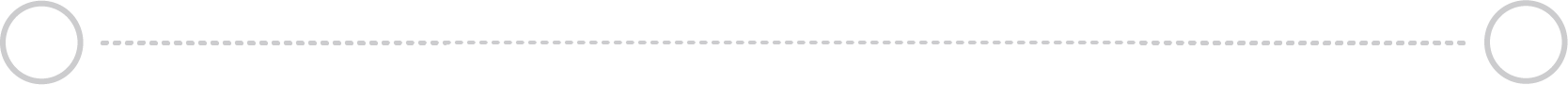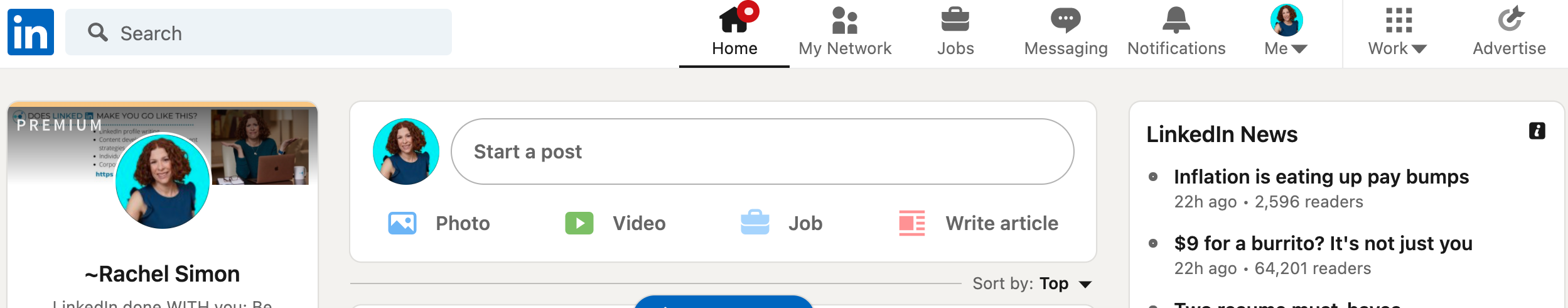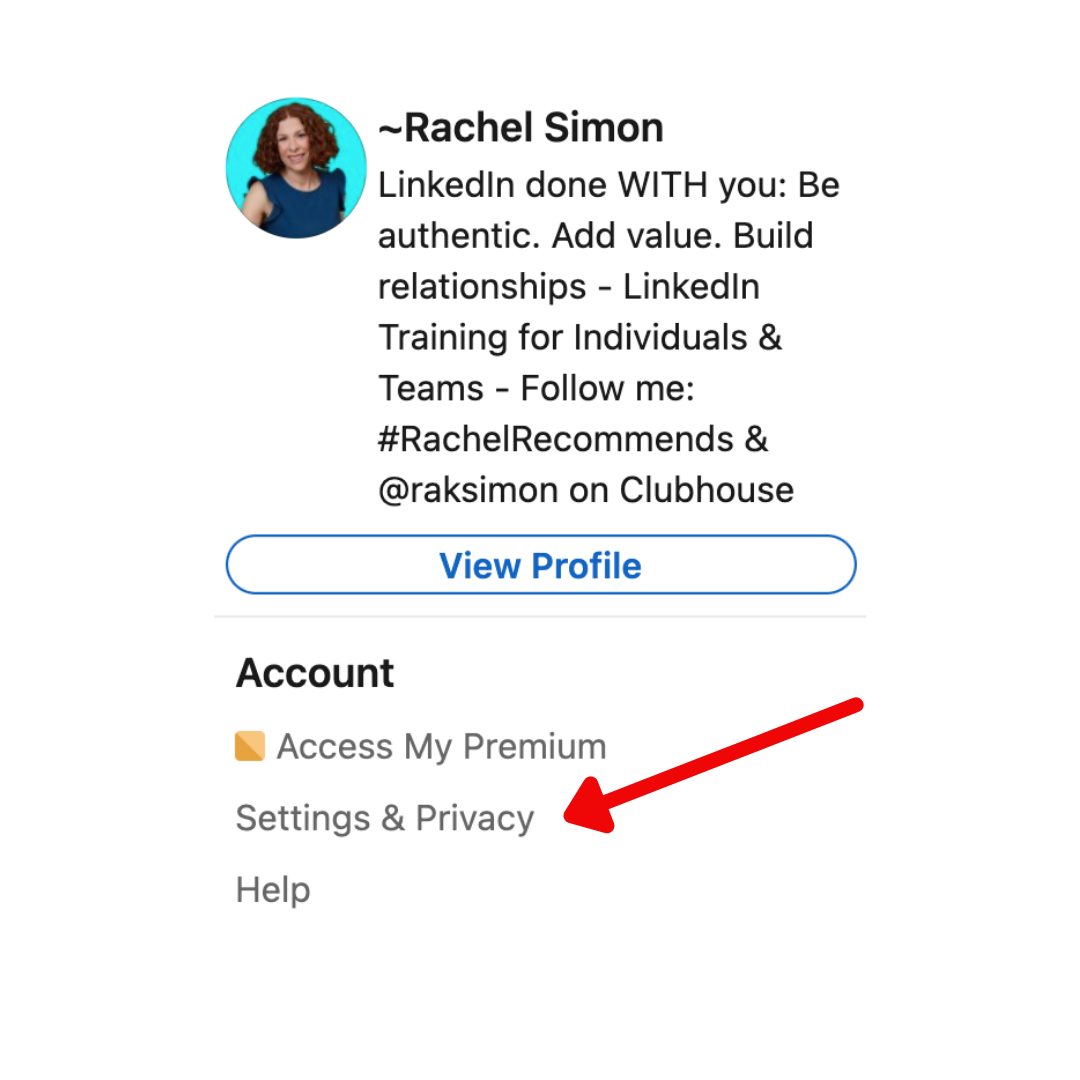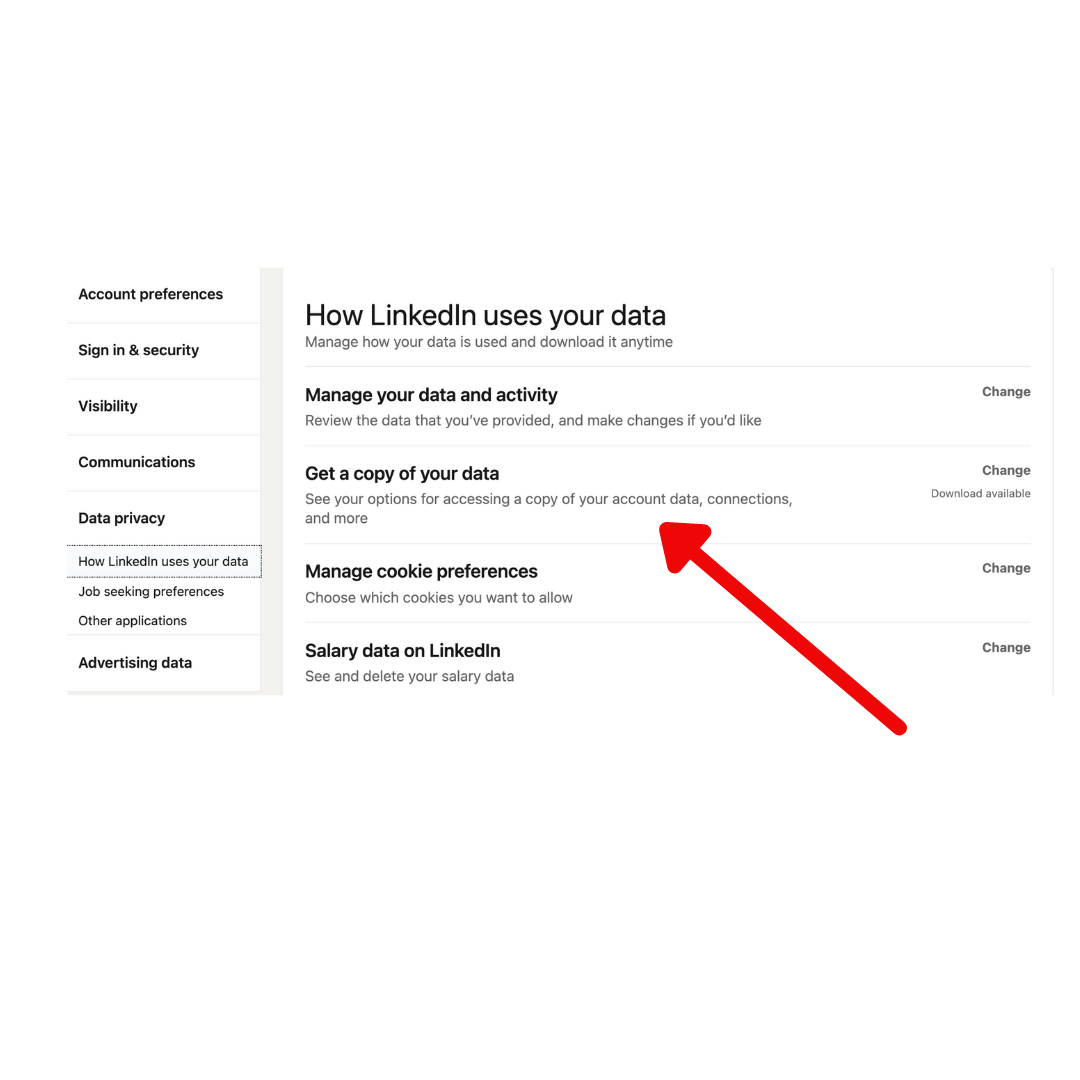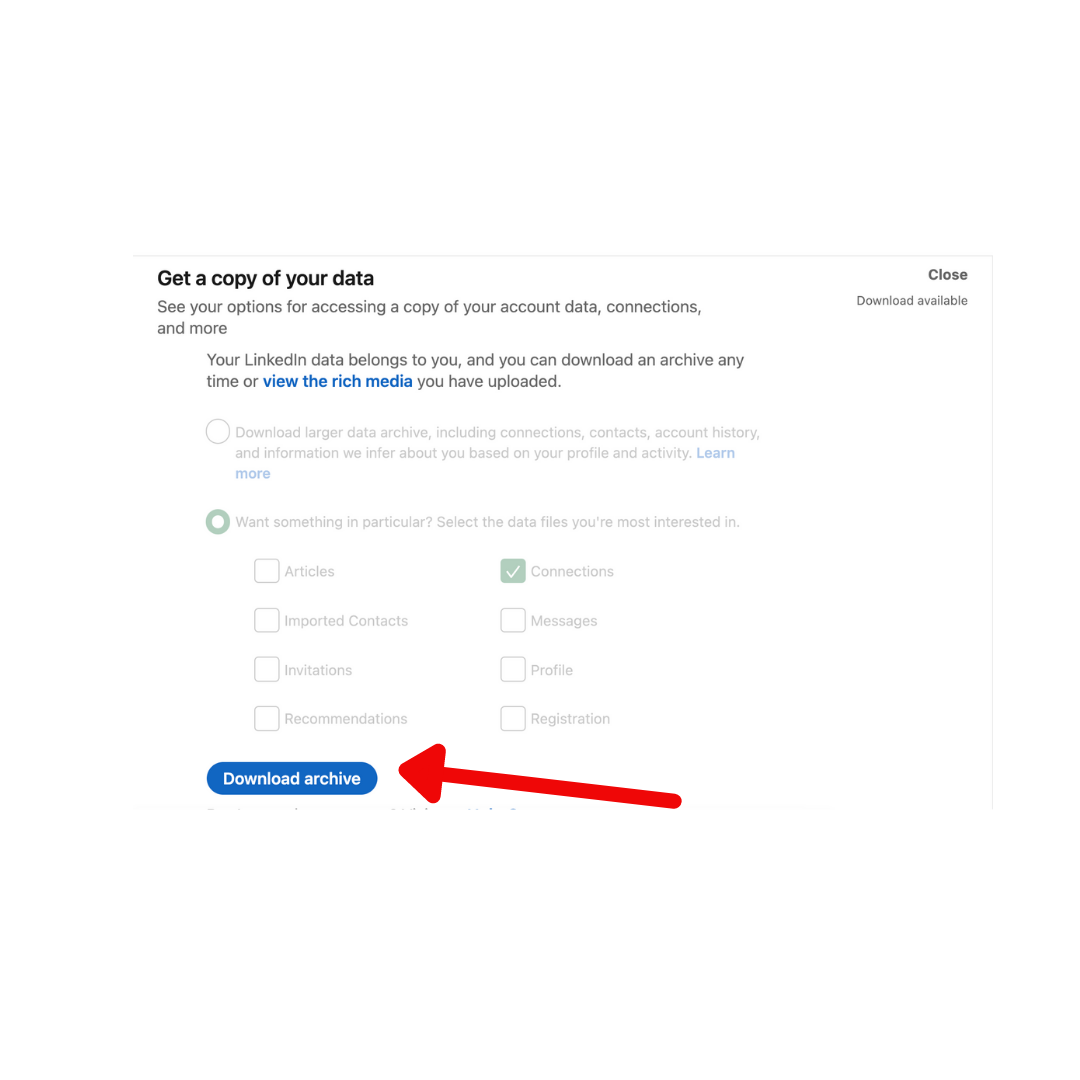Subscribe to our newsletter for updates:
Do you know who’s in your LinkedIn network?
If you aren’t downloading and reviewing your connections regularly, you might be missing out on potential clients, referral sources, partners or collaborators – the hidden gems!
It may come as a surprise, but LinkedIn allows you to download and review nearly every activity you have ever taken on the site. While this may seem overwhelming, there is one piece of this data that is very important and illuminating – your LinkedIn Network.
HOW TO DOWNLOAD YOUR LINKEDIN CONNECTIONS
1.Click the Me icon at the top right of your LinkedIn homepage.
2. Select Settings & Privacy from the dropdown.
3. Click the Privacy tab at the top of the page.
4. Under the How LinkedIn uses your data section, Click Download your data.
5. Select Connections and click Request Archive (you will be prompted to enter your password)
6. You will receive an email to your Primary Email address with a link where you can download your list of connections as a CSV file or refresh this page after about 15-30 minutes and click the button.
7. Sort the file. You receive your connections Name, Title, Company and the Date you connected. I recommend sorting by COMPANY, then POSITION. (Note – You also receive a field for Email Address. LinkedIn used to allow all emails to be downloaded but took that out of the download a few years ago. You may see a few emails but please just delete this column – don’t add anyone to your email list!)
8. Add 4-5 columns to the left with high-level descriptions that make sense for you. Some ideas:
- Client
- Colleague
- Target
- Partner
- Referral
Not everyone will fall into a category but by doing this you should start to build a picture of who is (and who isn’t) in your network.
WHY IS IT IMPORTANT TO DOWNLOAD YOUR LINKEDIN CONNECTIONS
- You forgot who’s in your network: Depending on when you joined LinkedIn, you have been collecting connections for quite some time. You are only seeing a handful of your network when you scroll the newsfeed based on the current LinkedIn algorithm, so of course there are people in your network that you just forgot about. Downloading your network is a great way to remind yourself of some people with whom you should re-engage.
- Your connections have changed jobs: Piggy-backing on the point above, you may not realize that people in your network have new positions, new companies or changed careers. Perhaps that is valuable to you and your business. It’s a great reason to reach out in the DMs!
- Your network is full of potential targets…and you had no idea: You may have potential customers, partners, employees and other valuable contacts (virtually) sitting right in front of you – these are the HIDDEN GEMS! Use a strategy to reach out to them with a personal and valuable message to reconnect with them.
- Your network isn’t made up of your targets: This is something very common, especially when you have been collecting connections for many years. You may be surprised to see that you actually have a very small % of your overall network that you would consider to be a target. In this case, you can make a strategic and deliberate plan to add new people to your network who are more in line with your business targets. Fill those gaps with meaningful connections!
I recommend that you download their connections on a quarterly basis. It’s a great habit to get into and can help you stay more engaged with your LinkedIn network. At the end of the day, the value of LinkedIn goes as far as the relationships you develop. This is one tool to help foster and manage those in a simple way.
Not sure how your LinkedIn network stacks up? Contact us for a free review and analysis.